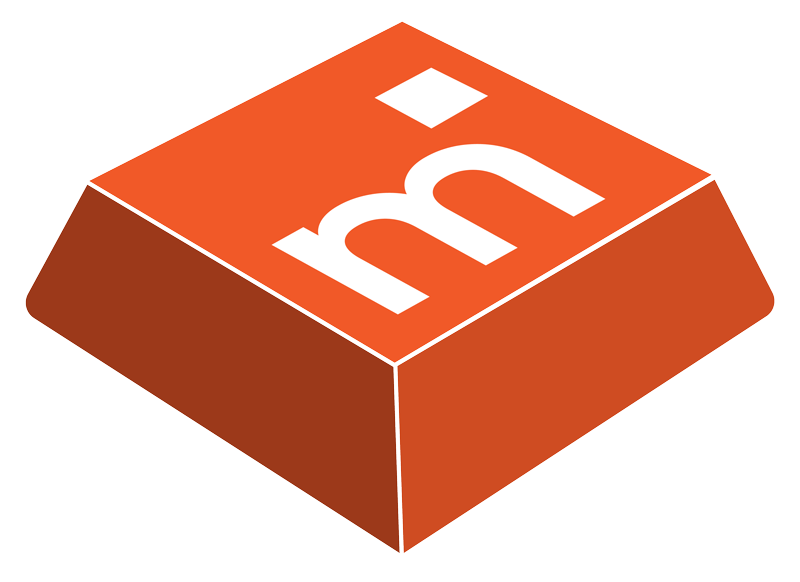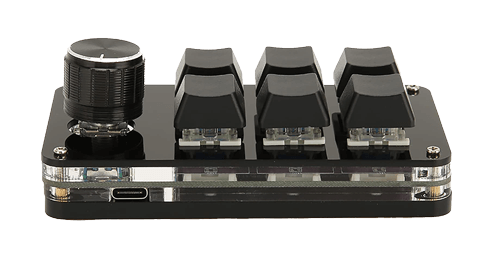

Make things simpler
In real open source, you have the right to control your own destiny.
- Linus Torvalds
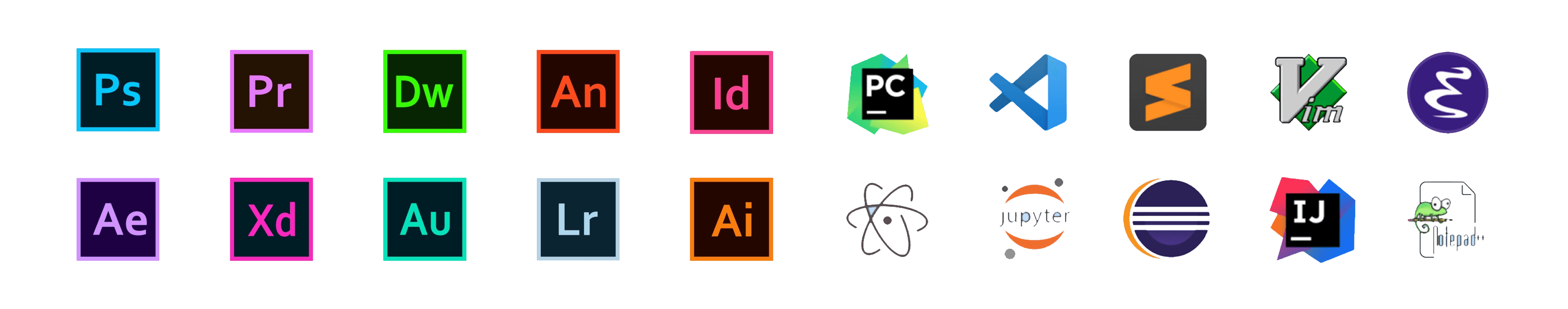
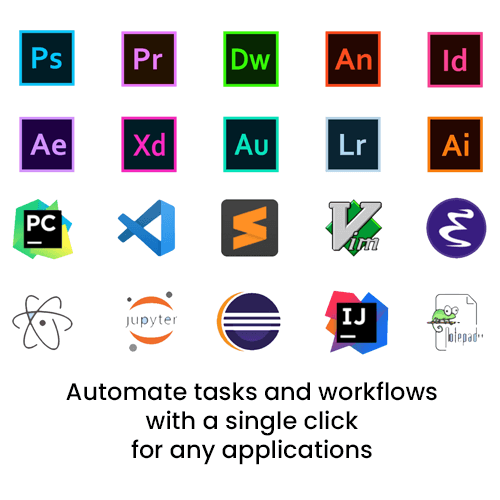
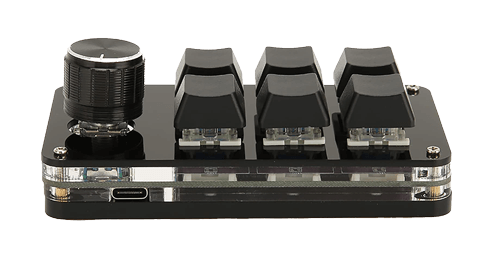
Introducing the ultimate tool for efficiency and productivity - the Macro Keyboard. With its advanced capabilities, assign specific keystrokes or commands to individual keys, allowing you to automate frequently used tasks and shortcuts at the touch of a button.

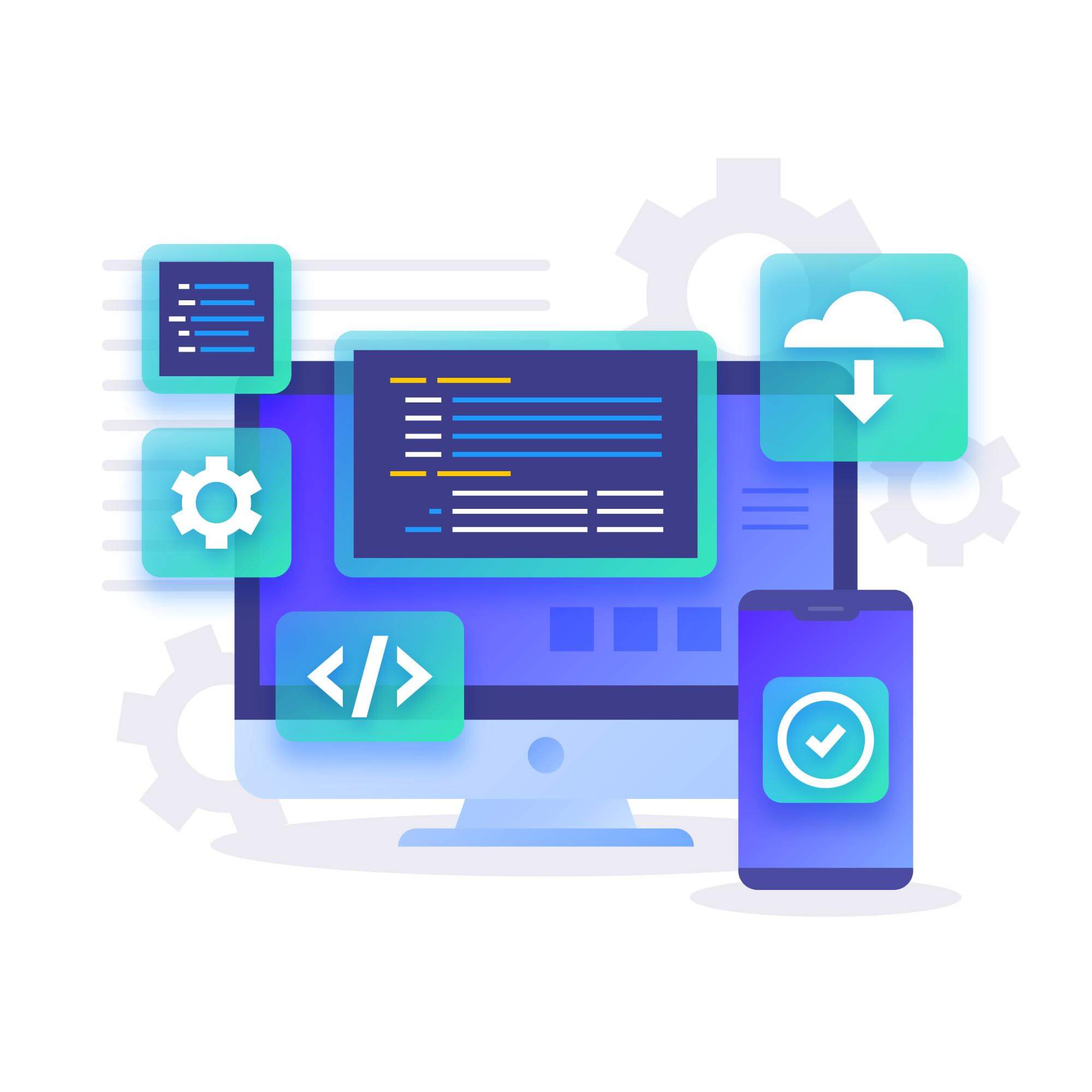
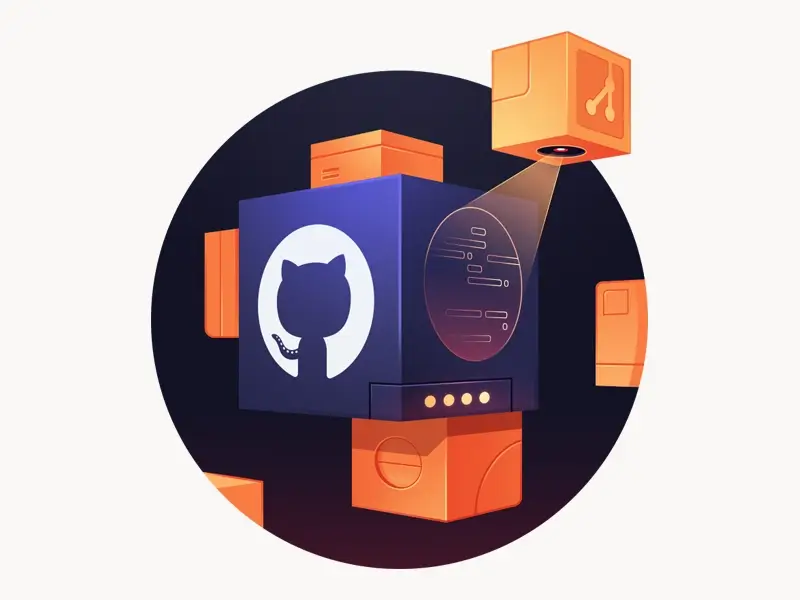
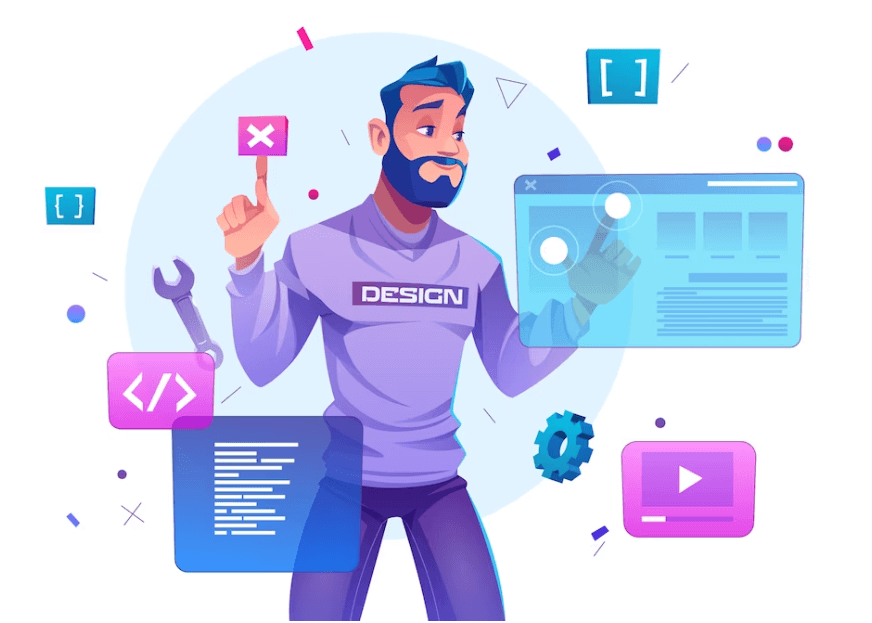
In real open source, you have the right to control your own destiny.
- Linus Torvalds
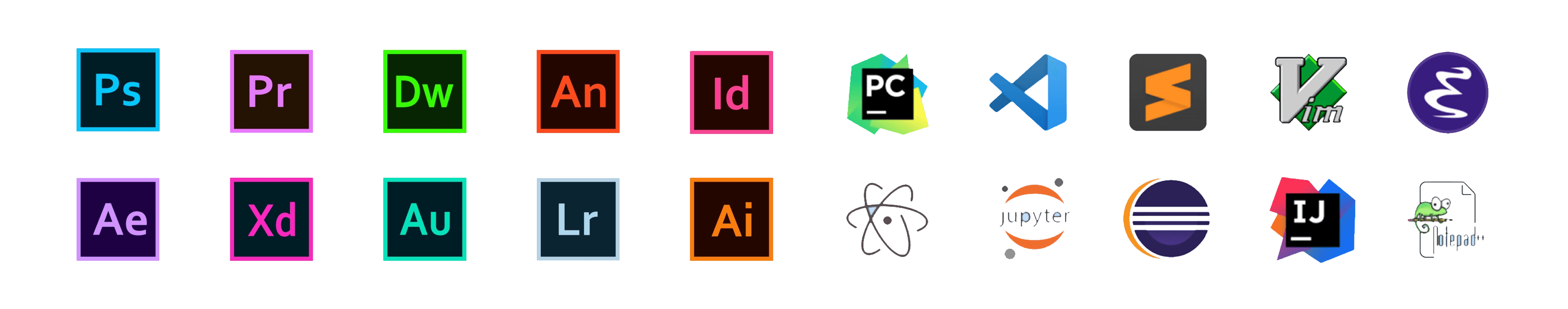
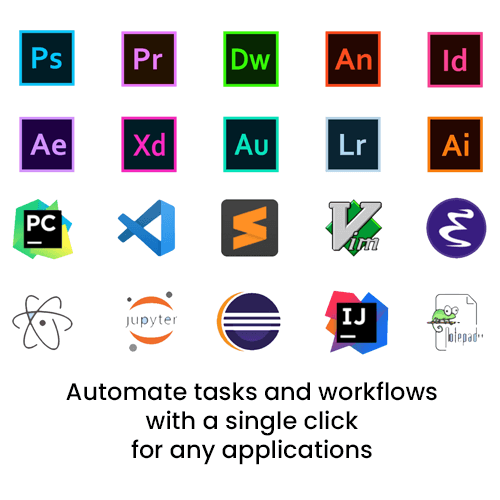


Gaming
Video Editing
Photo Editing
Programming
Web Browsing
Office Productivity
Presentation
Financial Trading
Audio Production
Its Free. Its Open Source.
Sign up